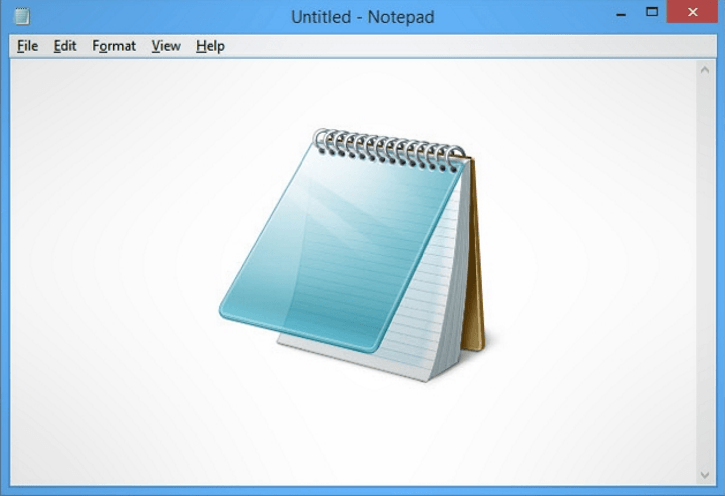
Microsoft Adds AI Features to Notepad and Paint
Microsoft has taken a step forward in integrating artificial intelligence into its software suite. Notepad and Paint, the iconic applications, now feature AI enhancements to improve user experience and productivity.
The AI Revolution in Notepad
Notepad, known for its simplicity, now includes AI features that go beyond basic text editing. The integration allows users to:
- Summarize Text: Quickly generate concise summaries of lengthy documents.
- Autocomplete Suggestions: Save time with smart typing suggestions.
- Error Detection: Spot and correct grammar or spelling mistakes in real-time.
These enhancements aim to make Notepad a lightweight but powerful tool for casual and professional users.
AI Features Transform Paint
Paint, traditionally a beginner-friendly drawing application, has been revamped with AI-powered tools to elevate its creative capabilities. New features include:
- Smart Fill: Automatically detects and fills shapes and objects.
- Background Removal: Easily separate objects from their background.
- AI Art Suggestions: Generate design ideas based on your sketches.
This transformation positions Paint as a versatile tool for designers and hobbyists alike.
How AI Enhances Productivity
By integrating AI features into Notepad and Paint, Microsoft aims to boost user productivity. With tools like autocomplete in Notepad and smart fill in Paint, routine tasks become faster and more accurate. The changes also align with the growing demand for intelligent tools in everyday applications.
Compatibility and Accessibility
The updated versions of Notepad and Paint are included in the latest Windows update. Microsoft ensures compatibility with older systems while maintaining accessibility for all users. This move is part of their broader strategy to make AI tools more accessible and intuitive.
User Reactions and Future Prospects
Users have largely welcomed the updates, praising Microsoft for modernizing these classic tools. The AI-powered updates reflect a growing trend toward embedding intelligence in everyday software. Microsoft hints that future updates may bring even more advanced features, such as voice commands and AI-generated designs.
Why Microsoft Focuses on AI Integration
Microsoft’s investment in AI features reflects its commitment to innovation. The company continues to integrate AI across its ecosystem, from productivity tools to enterprise solutions. With the rise of AI technology, this move ensures that Microsoft stays ahead in a competitive market.
Conclusion
Microsoft’s updates to Notepad and Paint demonstrate the potential of AI features in enhancing user experience. These updates not only modernize the applications but also showcase how AI can make everyday tasks simpler and more efficient.
Users can look forward to a future where basic tools become smarter, saving time and effort in creative and professional tasks.